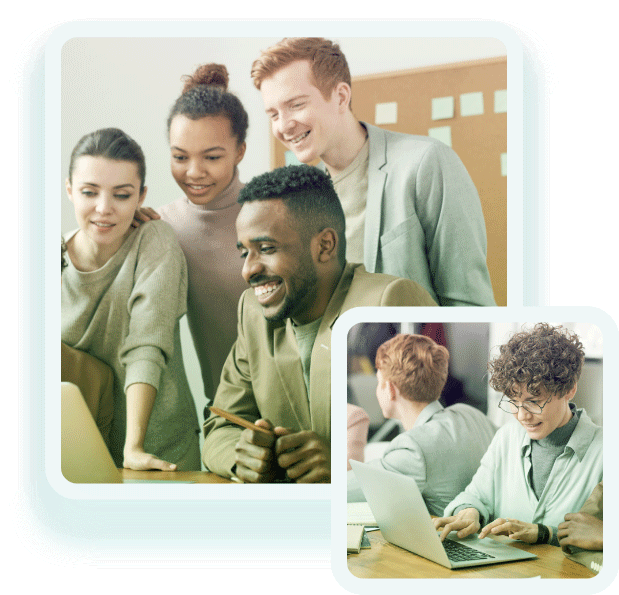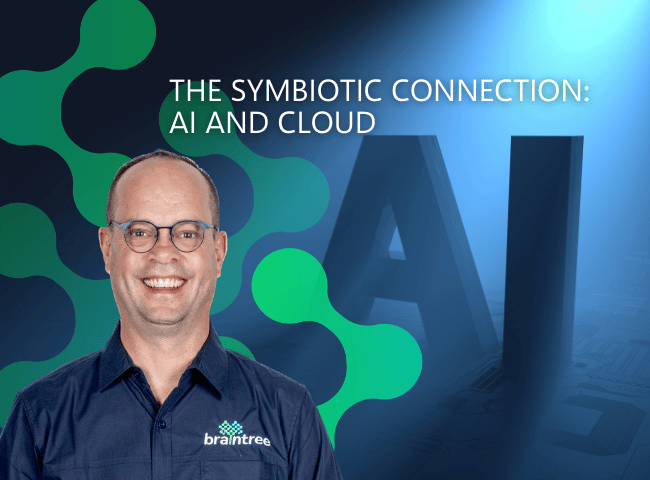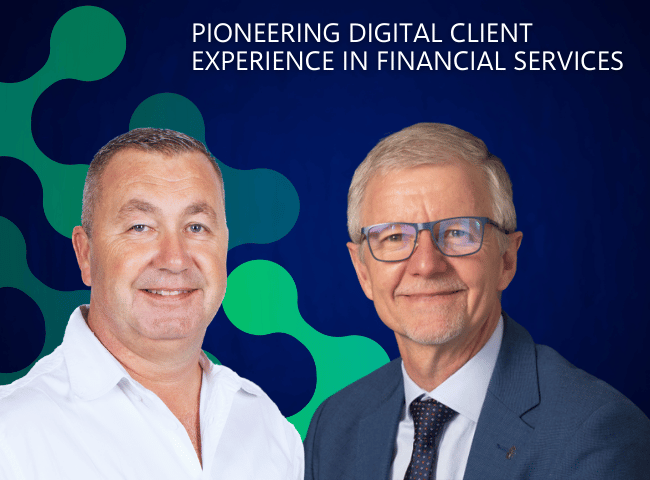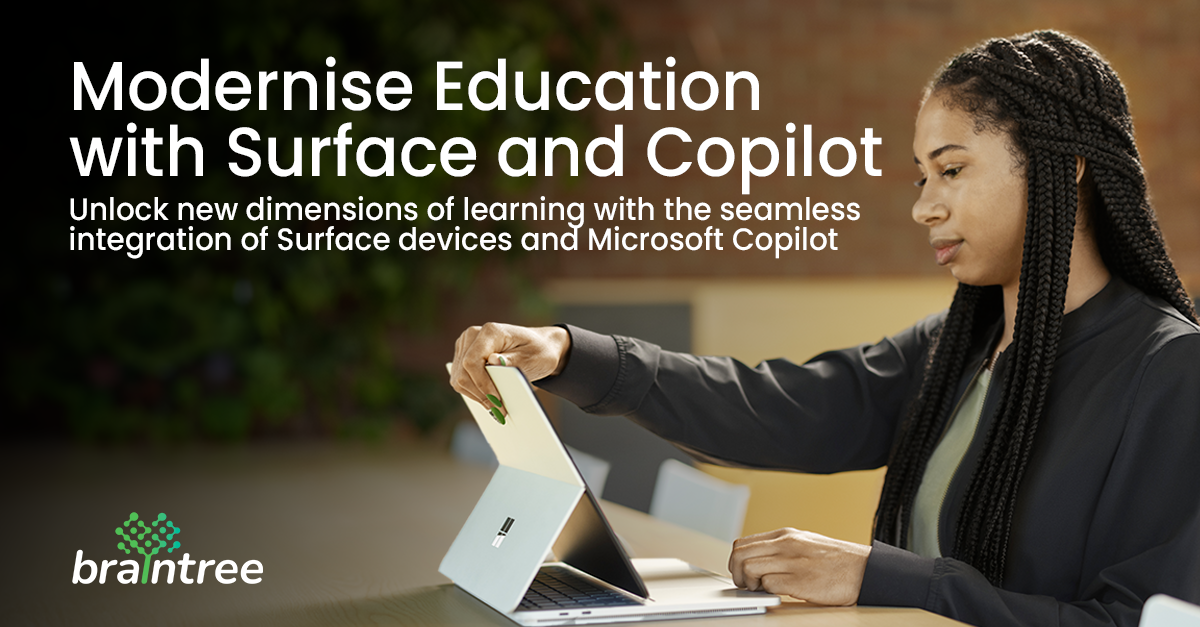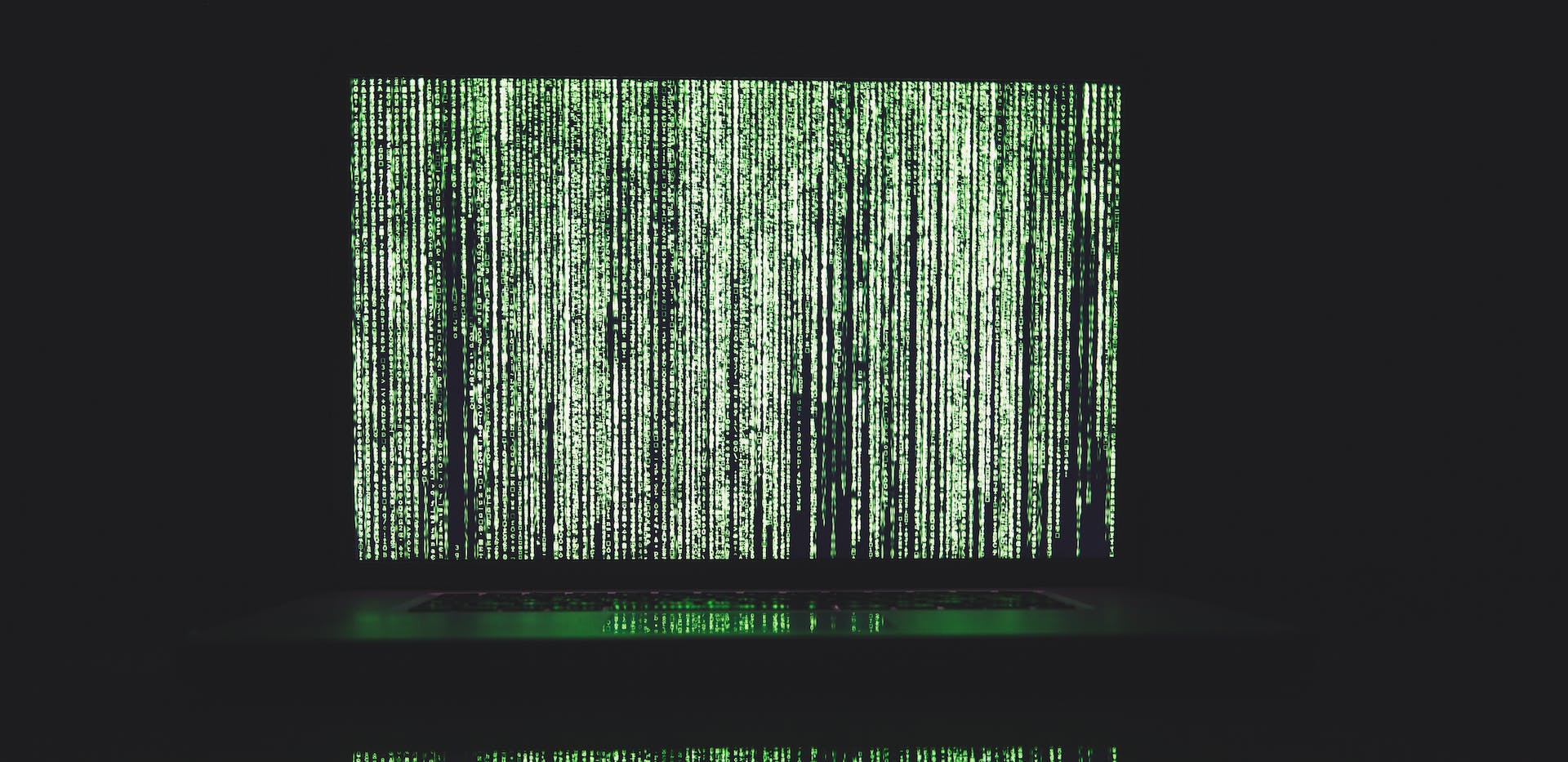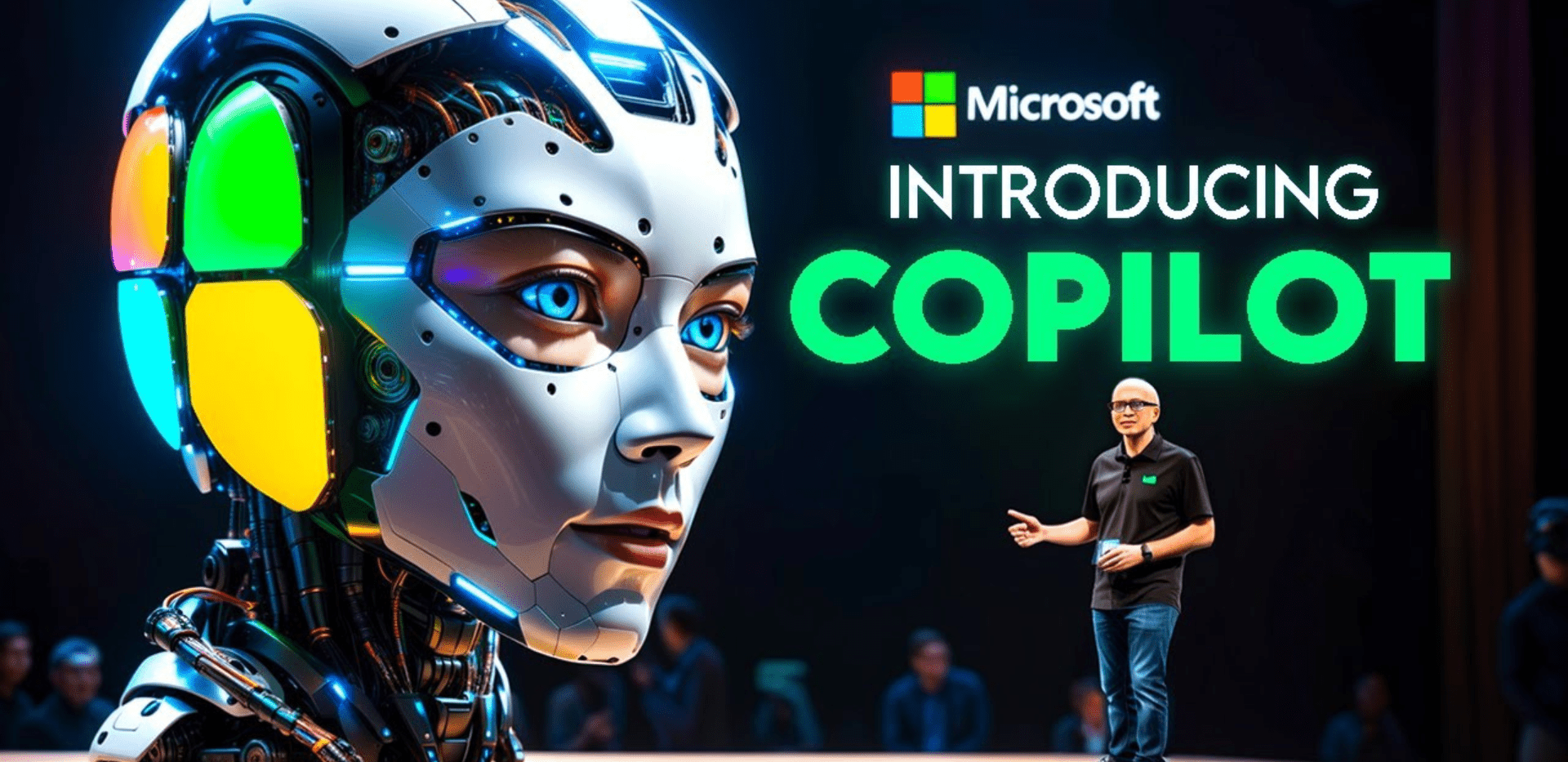Empowering IT teams with
Microsoft Copilot
Microsoft Copilot Readiness
AI for everything you do
Imagine a scenario in which customer inquiries are addressed quickly, issues are resolved proactively, and your support team operates like a well-oiled machine. By making use of Copilot’s intelligent insights and gained efficiency, your IT team members will be able to enhance customer satisfaction and optimise their productivity and resource allocation.
Copilot for IT can assist with tasks in the following roles: IT manager, project manager, developer and analyst, and support specialist.
Microsoft Copilot Readiness
Complete the Copilot Questionnaire
Leverage Microsoft Copilot for intelligent IT Support
KEY FEATURES
Accelerate ingenuity and automate tasks with Copilot
Work more productively, boost efficiency, and improve business outcomes with Microsoft Copilot for IT.
Decrease costs
Decrease App Downtime
Reduced Outstanding Support Tickets
Reduced Workload
Turn your inspiration into stunning presentations
Copilot for Microsoft 365
For business: Bring Copilot to your organisation with a Microsoft 365 Business Standard or Business Premium subscription.
$30.00
user/month (Annual commitment)
Copilot for Business includes:
- Chat with text, voice, and image capabilities
- Summarisation of documents and web pages Image creation in Designer (formerly Bing Image Creator)
- Web grounding
- Use of plugins and Copilot GPTs
- For work: When enabled, commercial data protection is included for eligible Microsoft Entra ID users at no additional cost
- Copilot in Word, Excel, PowerPoint, Outlook, and OneNote3
- Copilot in Microsoft Teams4
- Enterprise-grade data protection
- Microsoft Graph grounding
- Customisation and extensibility through Microsoft Copilot Studio
Connect with
Copilot
Latest NEWS
Efficient Group and Braintree: Pioneering Digital Client Experience in Financial Services
Pioneering Digital Client Experience in Financial Services Efficient Group, a leading financial services provider, has…
Unveiling the Microsoft Surface Pro 11th Edition
The Microsoft Surface Pro 11th Edition brings a blend of flexibility, performance, and innovative features…
Microsoft Unveils Copilot Surface Devices, Ushering in a New Era of AI in the Workplace
As a leading distributor of Microsoft Surface products in South Africa, Braintree is excited to…
Transforming Education: Join Us at the Surface and CoPilot Education Days!
At Braintree, we believe in the power of technology to transform education. That’s why we’re…
Boost Your Sales Efficiency with Braintree and Microsoft Copilot Sales
Empowering Businesses with Microsoft Copilot for Enhanced Sales and Customer Service We’re committed to transforming…
Empowering Businesses with Microsoft Copilot: A Braintree Perspective
In today’s rapidly evolving digital landscape, the integration of generative AI into business operations is…
Revolutionise Your Finance Department with Microsoft Copilot for Finance – Braintree Leads the Way
Embracing AI in Finance: A Game-Changer for Businesses In the intricate web of financial management,…
Eduvos simplifies student enrolment experience from 90 days to instant with Microsoft and Dynamics 365
Download The Success Story Eduvos identified a critical obstacle impeding their operational efficiency: the lack…
Beyond the Swamp: Achieving Data Excellence through Accuracy and Governance
Help! There’s a crocodile in my data swamp Is your organisation facing challenges maintaining the…
Empower Your Business with Microsoft Copilot
In a groundbreaking announcement at an event in New York, Microsoft unveiled its innovative vision…
Weaving Together Multiple Elements with Microsoft Fabric
A Data Analytics Solution for the AI Era Microsoft has recently announced what it regards…
Testimonials
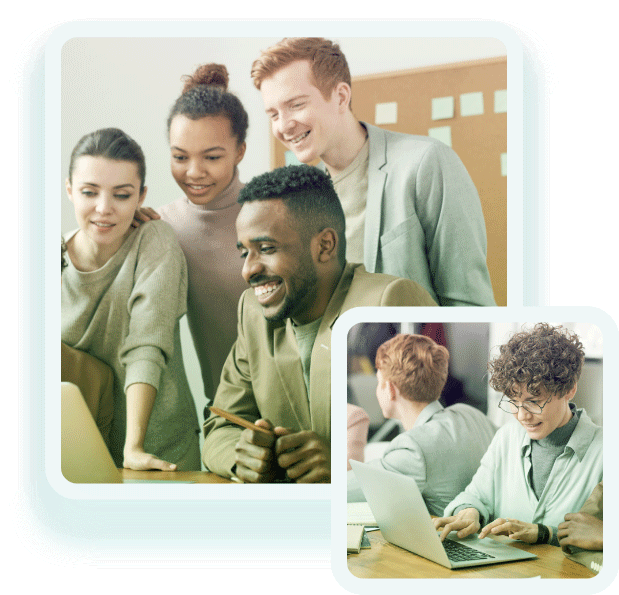
Name
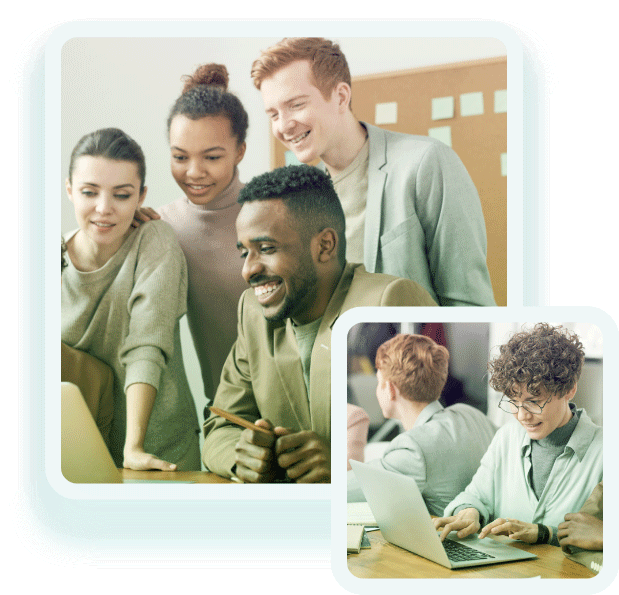
Name
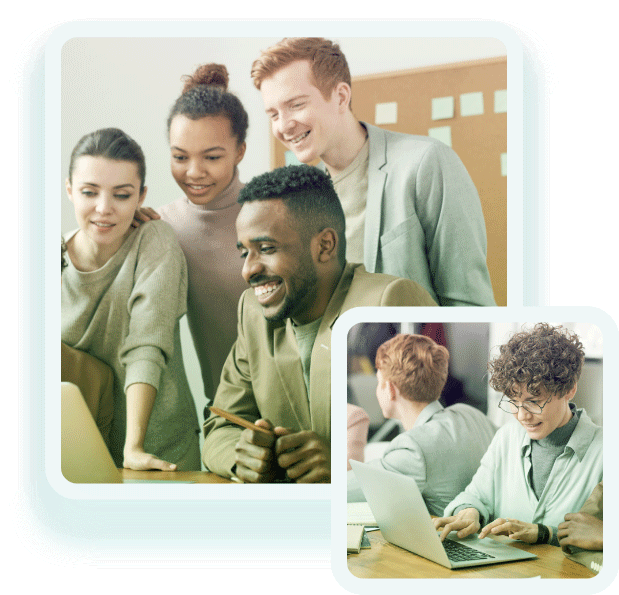
Name
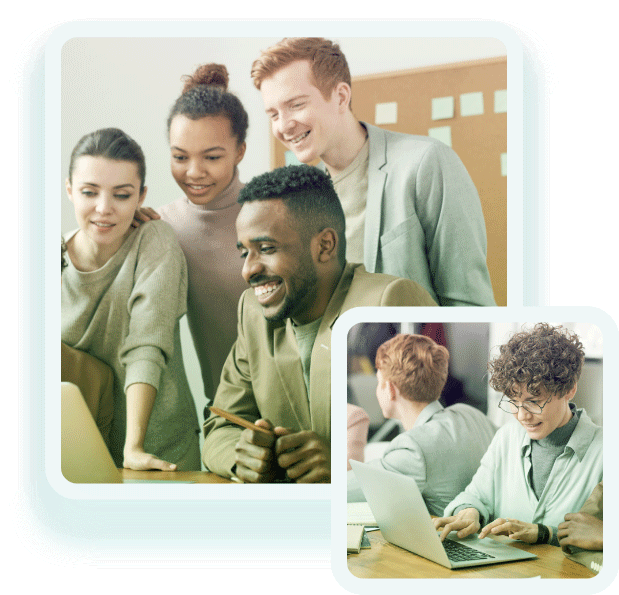
Name