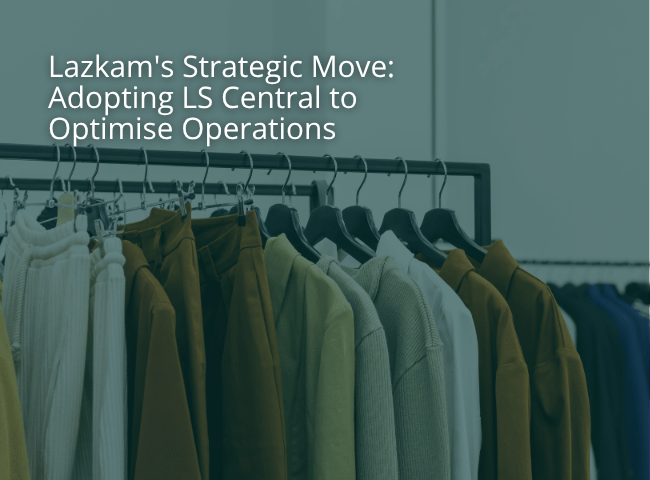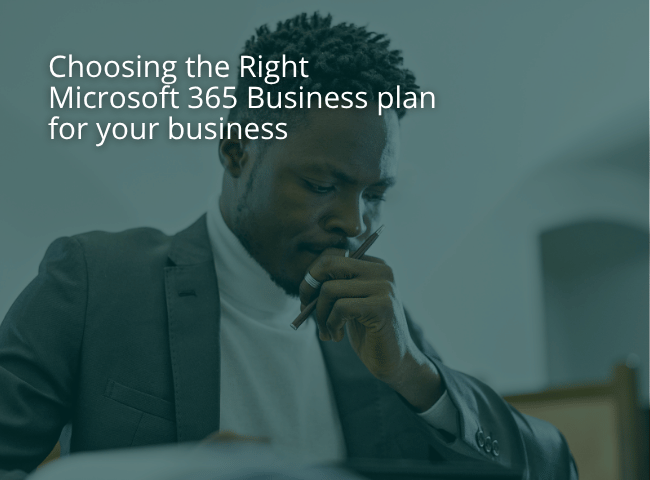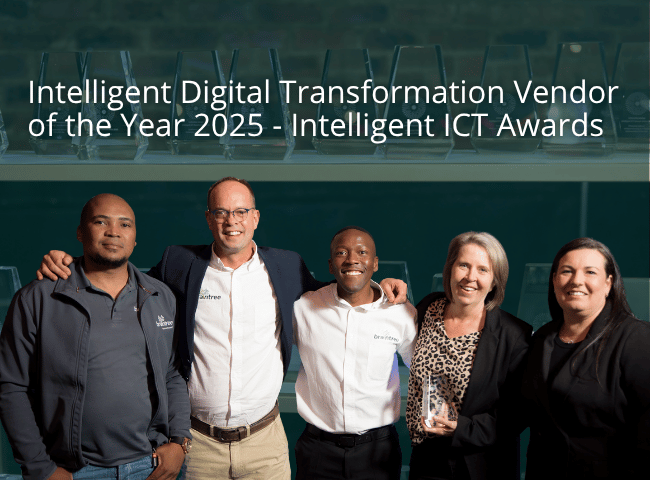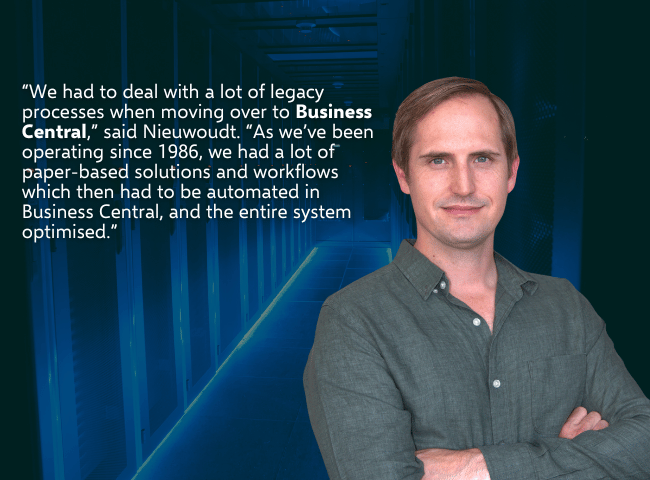Moving to the Cloud can be a complex journey for your business, especially when new, Cloud-based applications need to work with the platforms you already have in place on your existing servers.
Your journey to the Cloud – whereby your organisation’s software and services are run over the internet, instead of locally on your on-site server or computer – can become more challenging when you consider the implementation of larger, more intricate Cloud adoption scenarios required to meet your unique business requirements.
Braintree presents some key guidance that can help you focus on the steps that must be taken to maximise your investment in the Cloud.
Models for Moving Your Business to the Cloud
First, let’s take a look at the various ways you can move your business’s IT requirements over to the Cloud, from an original on-premises scenario. There are three core models, as outlined below.
Lift & shift: Here, you essentially take your existing application and deploy it as-is to infrastructure-as-a-service (IaaS) in the Cloud.
- Pros: You can move to the Cloud quickly and the software will no longer run on a computer in your data centre that you need to operate, including the requirements of backup functionality.
- Cons: As your business is still running the same software, you will still need to operate it on your own.
Azure Migrate is a suite of tools within Azure that helps with your ‘lift and shift’ process. Azure Migrate provides you with the ability to discover and determine exactly what your current application deployment looks like. Use a central repository for your items that need to be moved, such as backups of your server and databases.
Adopt SaaS: You choose to adopt the capabilities provided by a software-as-a-service, or SaaS application.
- Pros: Your business does not need to carry out any further operational efforts. In addition, as you move a particular business function to a SaaS application, you may be able to decommission some of your old on-premises applications.
- Cons: The SaaS apps that are used can also be adopted by your competitors, meaning you can’t differentiate your business with them.
Using Azure as a foundation for your SaaS apps lets you take advantage of powerful technology and intelligent tools like analytics and machine learning.
Azure can be used both to host apps you’ve created yourself as well as to access other Microsoft SaaS services. Cloud-based Microsoft products like Dynamics 365, Outlook, and Office 365 are all built and hosted on Azure.
Build Cloud-native Solutions: Here, you choose to build brand new Cloud-native applications using all the powerful capabilities provided by a platform-as-a-service (PaaS) such as the Azure stack. This may also allow you to wind down obsolete on-premises applications.
- Pros: A key advantage of this approach is the faster time to market. In addition, by building your apps from scratch, you can leverage the best that we as a Cloud provider can offer, including databases as a service and easy access to huge storage.
- Cons: As a word of warning, you will want to carefully engineer your solution in order to keep costs under control.
Through PaaS services like app Services, Azure Search and Azure CDN, Azure offers everything companies need to deliver Cloud applications on a pay-as-you-go basis, from the smallest web apps to enterprise-level software.
With services like Azure Functions, businesses can take advantage of PaaS power without having to worry about server configuration or scaling, which is automatic. Azure’s PaaS offerings give developers total control over their application, allowing them the freedom to work on building, safe in the knowledge that functionality such as OS patches or load balancing will work optimally.
Components of a Cloud Adoption Scenario
As outlined in this article from Microsoft, multiple scenarios exist when you are considering moving your business to the Cloud. Below, we present guidance around various aspects of Cloud adoption, collected from across the Microsoft customer and partner ecosystem.
- The Microsoft Cloud Adoption Framework for Azure guides you through each consideration and implementation along the phases of your Cloud adoption journey. Use the Cloud Adoption Framework across your organisation to prepare decision makers, central IT, and the Cloud centre of excellence (CCoE) for your organisation’s Cloud adoption efforts.
- The Azure Well-Architected Framework provides a set of Azure architecture best practices to help you build and deliver great solutions. These best practices cover cost management, operational excellence, performance efficiency, reliability and security. The Well-Architected Framework outlines necessary considerations for the workload owner before initiating workload deployments.
- Reference architectures are templates of required components, and the technical requirements to implement them. Each reference architecture includes recommended best practices, such as considerations for scalability, availability, security, resilience and other design aspects. Many articles include a deployable solution or reference implementation. Reference architectures aid in accelerating deployment for many common scenarios.
- Best practices help you build reliable, scalable, and secure applications in the Cloud. They offer you guidelines and tips for implementing efficient systems, mechanisms, and approaches. These guidelines help you onboard assets using Azure Arc, ARM templates, and various Azure products.
- Featured Azure products provide information about the products that support your Azure strategy. Use proven combinations of Azure products and services to solve your business problems. Get started with documentation and reference architectures, follow best practices guidance for scenarios, and implement solutions for common workloads on Azure.
- Microsoft Learn is an online free training platform. Guided, interactive, hands-on Learn modules help you gain required skills. They teach you to implement, maintain and support solutions in the Cloud. The modules include role-based training and learning paths for Azure developers, solution architects and administrators.
Concluding Notes
Azure offers all three of the core service models designed to help you move your on-premises infrastructure to the Cloud. You can take advantage of IaaS, SaaS and PaaS offerings on Microsoft’s Cloud platform, depending on which of Azure’s many services you opt for.
Feel free to contact us at Braintree for more in-depth information.